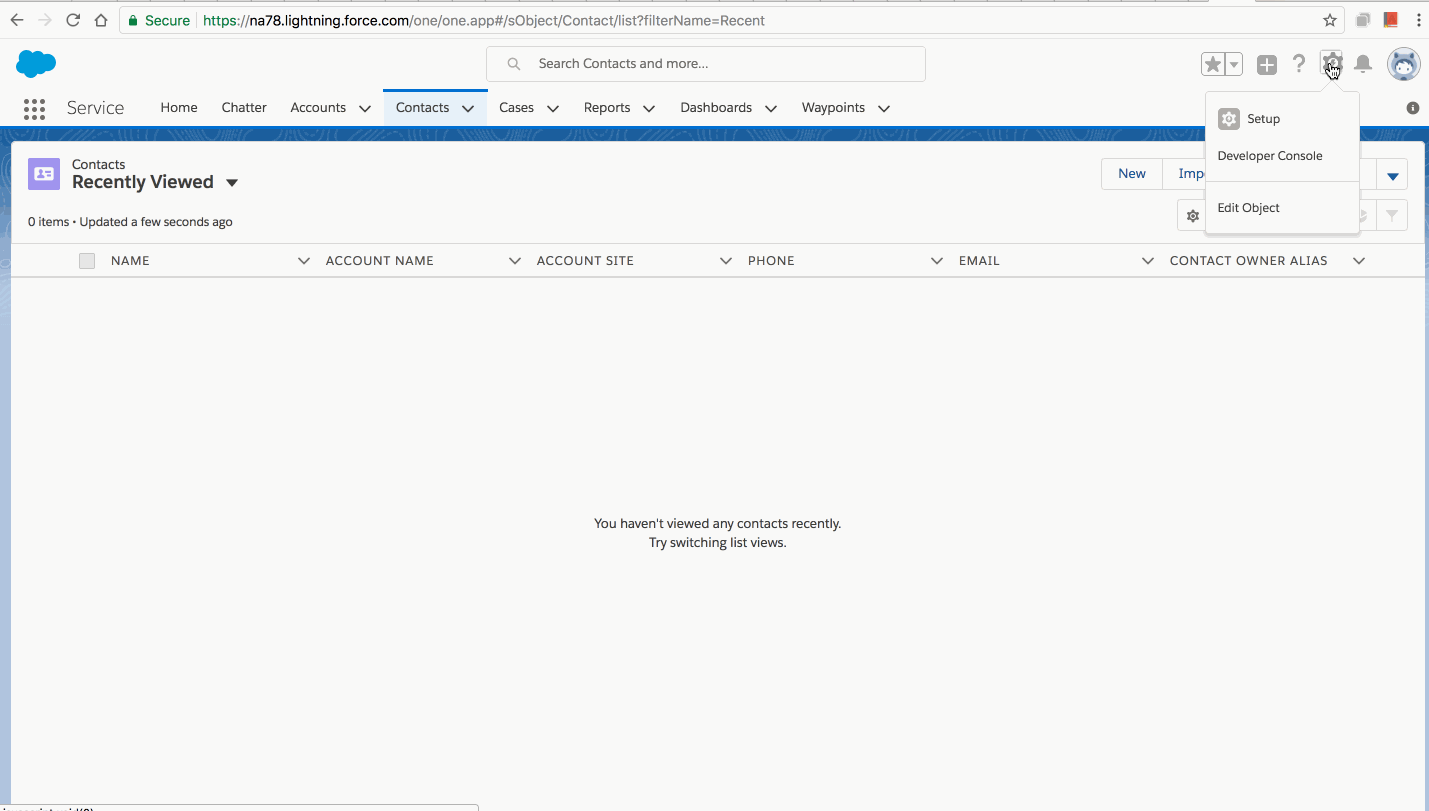Page Layouts
- Customize Page's Layout
- Customize Page's Content using Page Layout Editor (Eventually Lightning App Builder will be enhanced to do this task)
- fields
- buttons
Lightning Page is a collection of:
- Lightning Components arranged in regions of the page
Lightning Page can be customized in Lightning App Builder by:
- Changing the structure of the page
- Changing the position of its Components
Enhanced Page Layout Editor for customizing Lightning Experience record page’s fields and related lists
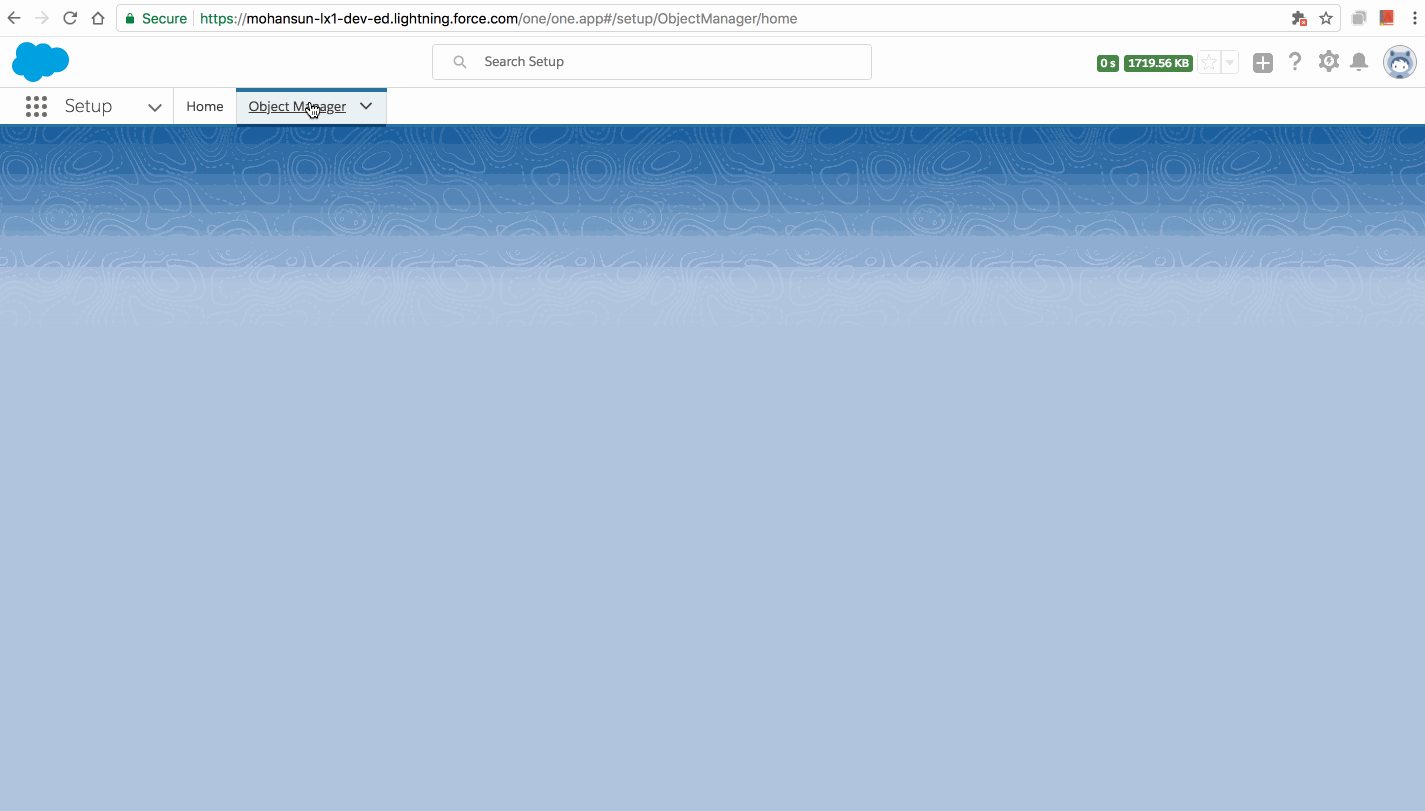
Key parts:
Palette:
- Fields
- Buttons
- Custom Links
- Mobile and Lightning Actions
- Quick Actions
- Related Lists
- Report Charts
- Components
- Visualforce pages
Record's Page Layout
- Highlights Panel section in the page layout editor controls the highlights panel on pages in our Classic UI. It’s of no use to us in Lightning Experience.
Capabilities:
- Control which fields, lists of related records, and custom links users see
- Customize the order that the fields appear in the page details
- Determine whether fields are visible, read only, or required
- Control which standard and custom buttons appear on records and related lists
- Control which quick actions appear on the page
Updating Page Layout:
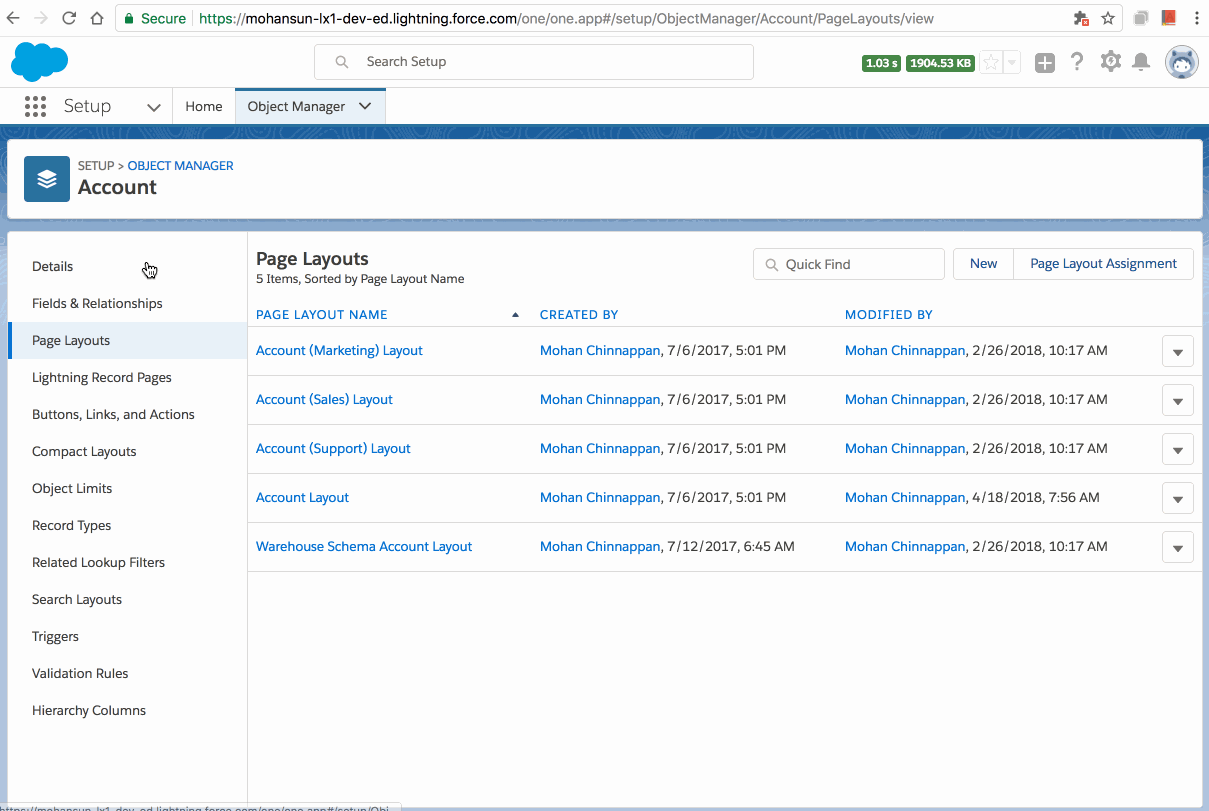
Custom Link in Page Layout:
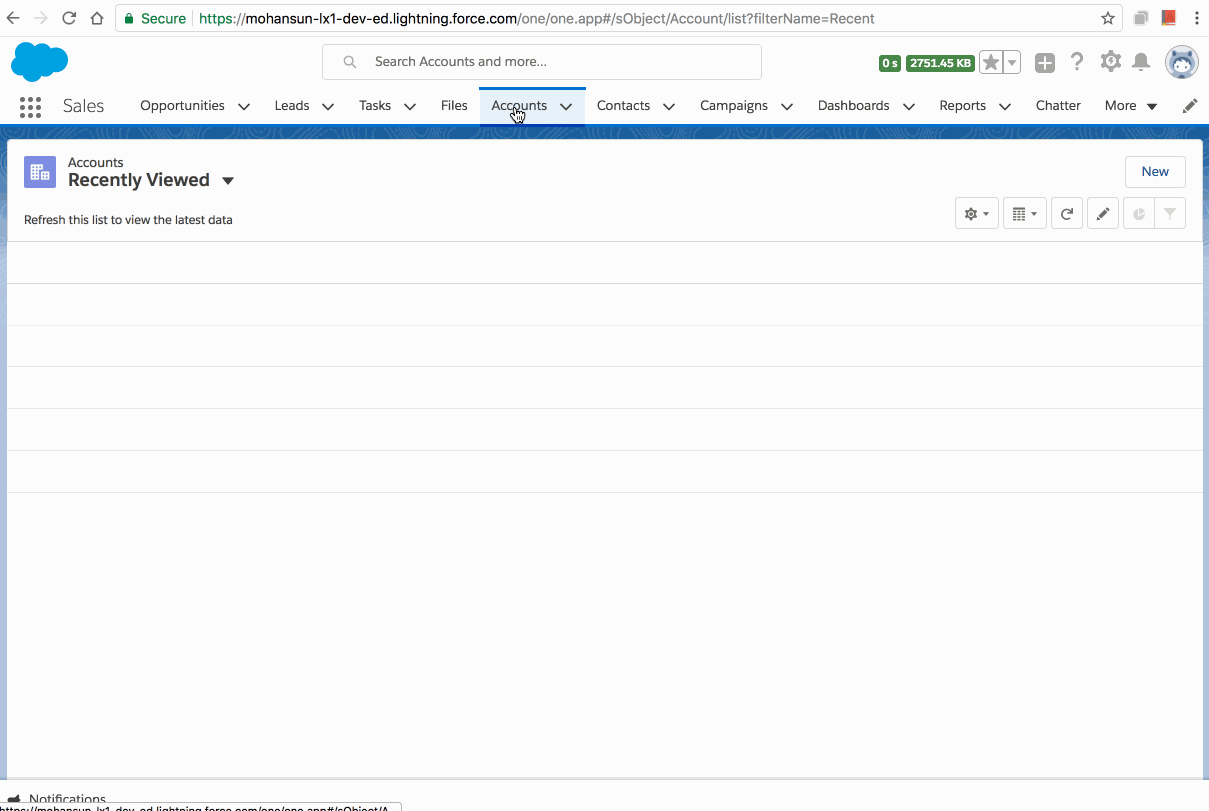
Custom Button in Page Layout: