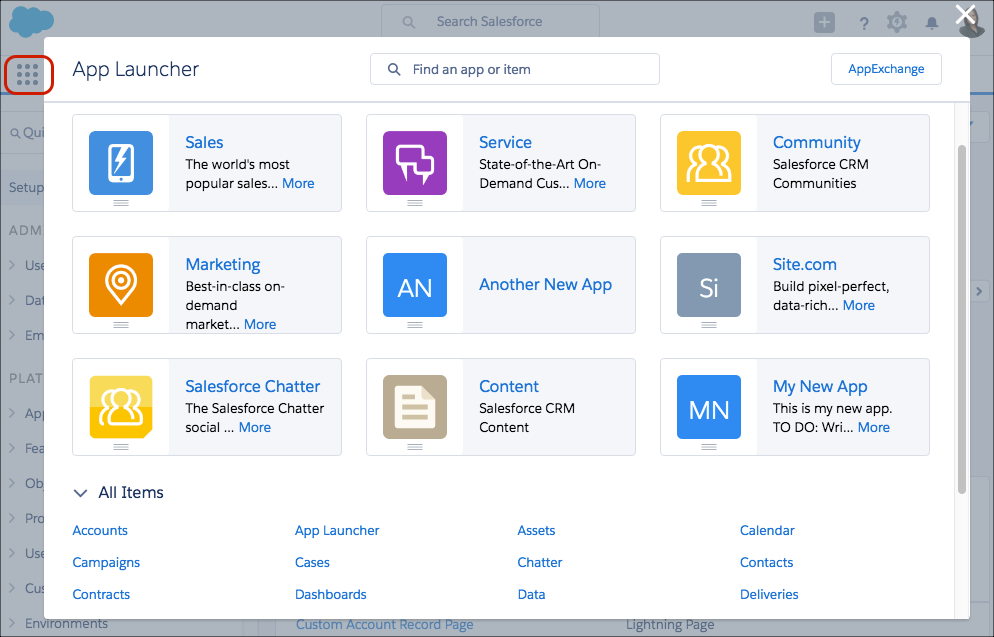Lightning App
An App is a collection of items that work together to serve a particular function.
In Lightning Experience, Lightning apps give your users access to sets of objects, tabs, and other items all in one convenient bundle in the navigation bar.
- Allows you to brand your apps with a custom color and logo
- Allows you to include utility bar and Lightning page tabs in your Lightning app
Components of Lightning app

- Navigation bar (container for a set of items and functionality) at the top of the page
- Find what users need using, item names for easy recognition
- Personalize the navigation bar to suit the unique way users work
- The app name (1) displayed on the left side of the navigation bar
- App Launcher icon (3)
 - users can access other items and apps by clicking App Launcher
- users can access other items and apps by clicking App Launcher - Users can create records and access recent records and lists directly from the navigation bar (4) for Objects like Opportunities
Things that go in Lightning app
- Most standard objects, including Home, the main Chatter feed, Groups, and People
- Your org’s custom objects
- Visualforce tabs
- Lightning component tabs
- Canvas apps via Visualforce tabs
- Web tabs
If your org uses utility features, you can enable a utility bar in your app that allows instant access to productivity tools, like integrated voice, in the Lightning Experience footer.
Example utility bar (Notes):
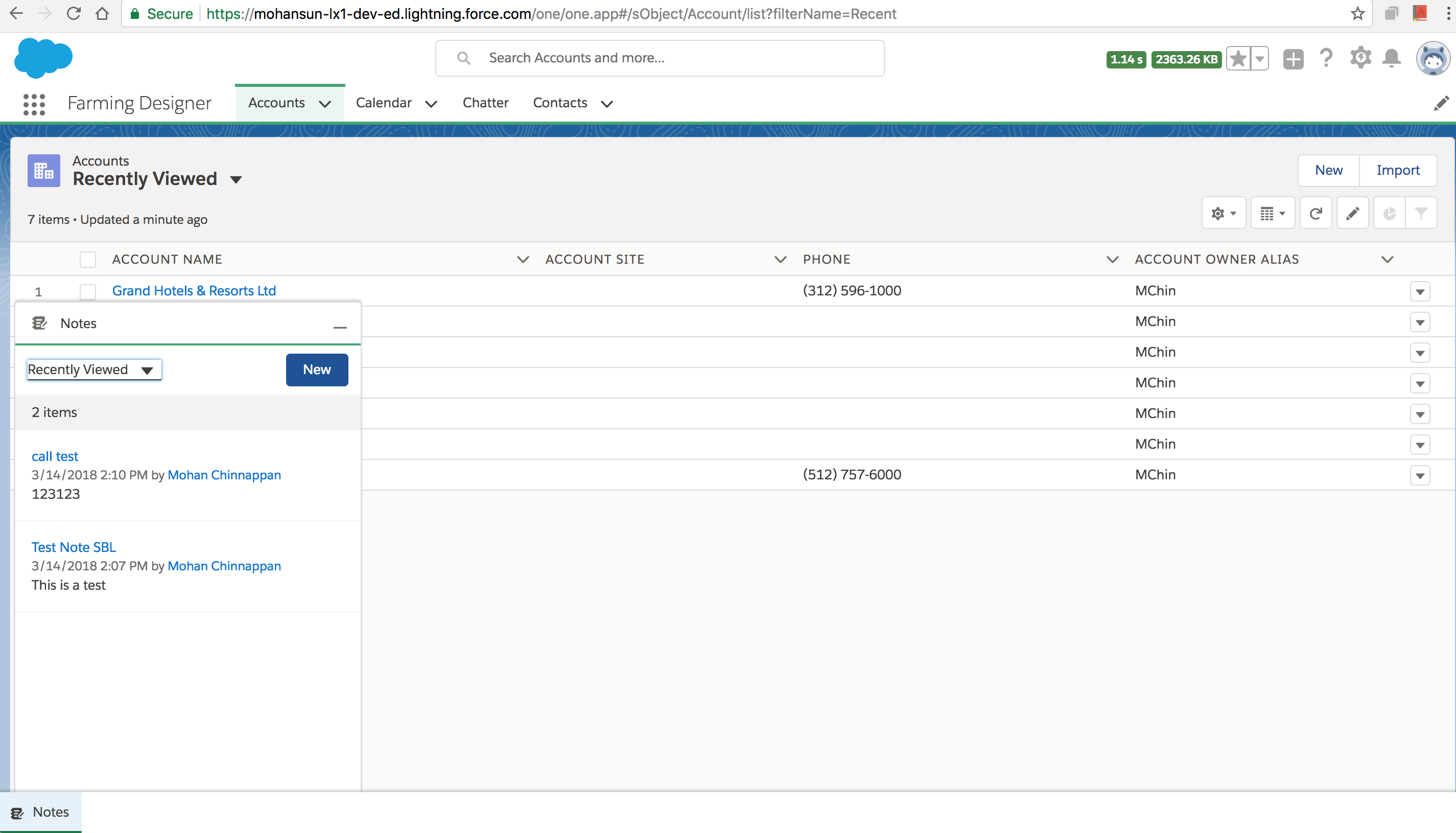
App Launcher