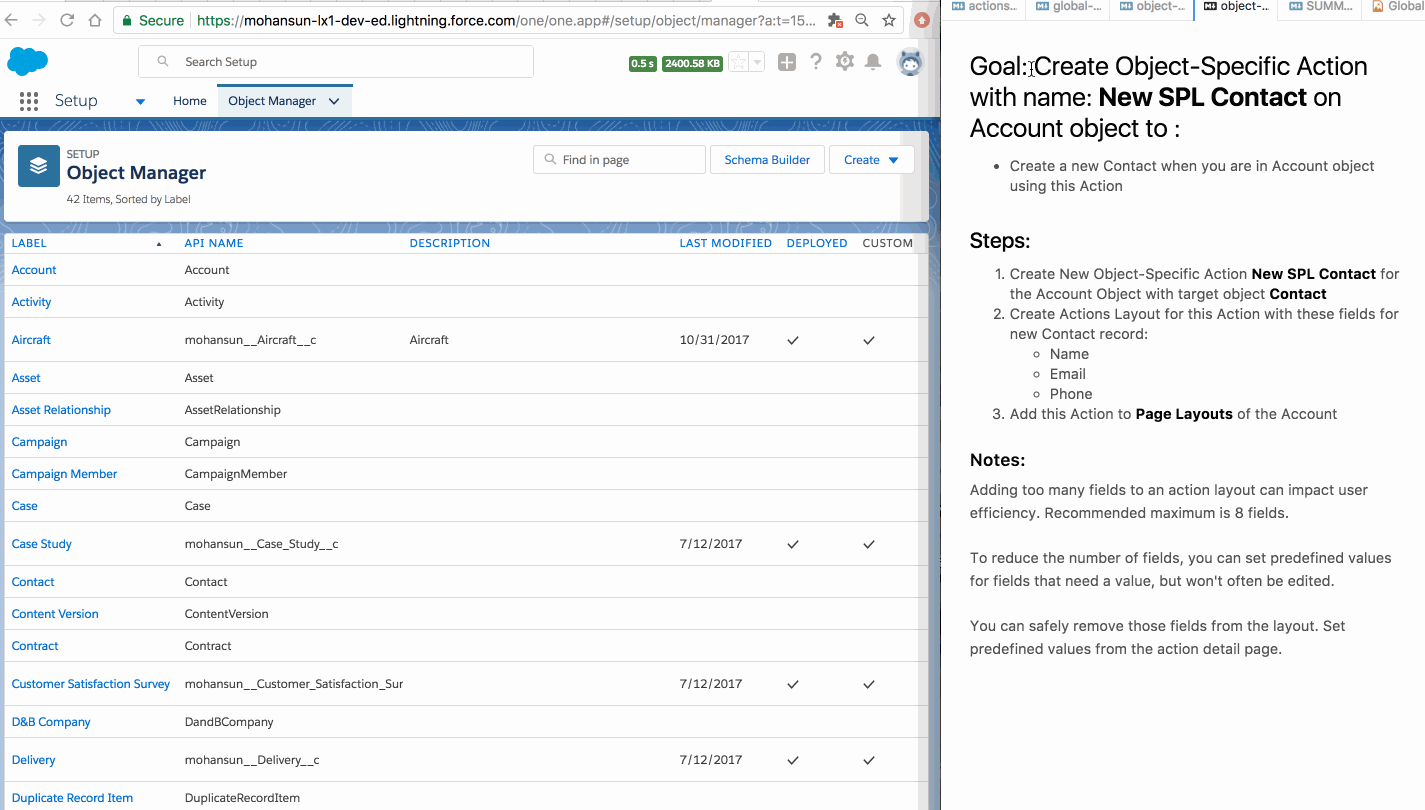Actions
What are Actions?
Actions offer a fast way to do things like:
- creating records
- logging calls
- sharing files
Actions are three powerful features:
- shortcut
- page layout - each action comes with its own unique layout that you can customize
- predefined fields - A great way to speed up the process of data entry is to pre-populate values for certain fields on an action layout
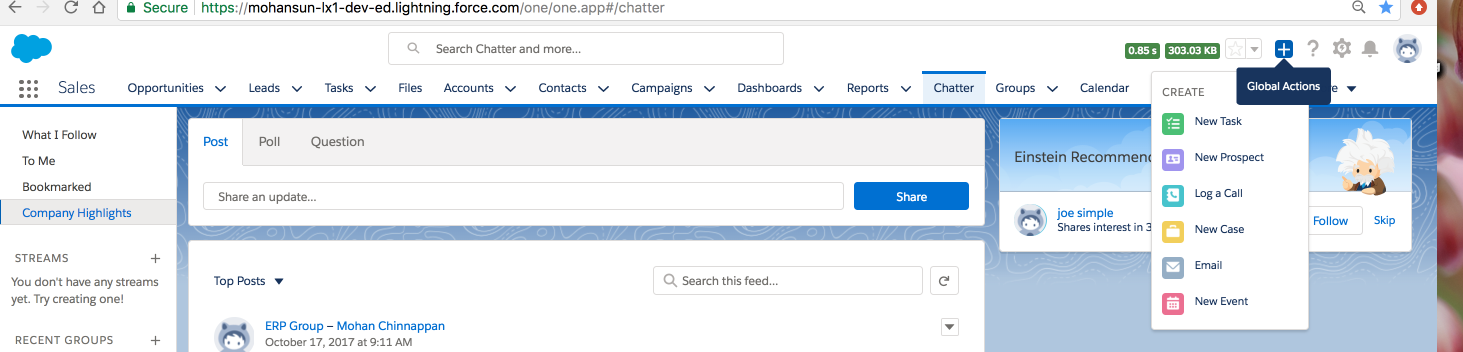
Quick actions in Salesforce Mobile  at the bottom of the screen
at the bottom of the screen
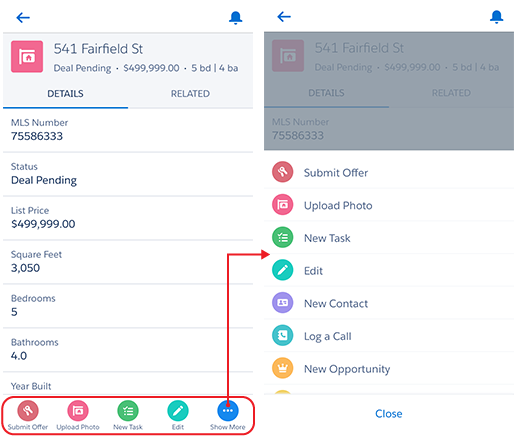
Types of Actions
- Global Actions
- Object Specific Actions
Global Actions
Global actions let users create records, but the new record has no relationship with other records.
Global actions can’t update a record.
Global Actions can be put anywhere actions are supported:
- on record detail pages
- the feed or Chatter groups
Global Publisher Layouts
The global layout only applies to the action bar in places like:
- Feed
- Chatter groups
only on pages that aren’t related to a specific object since it is GLOBAL!
After creating global publisher layouts, you can assign them to different user profiles.
Global Action Demo
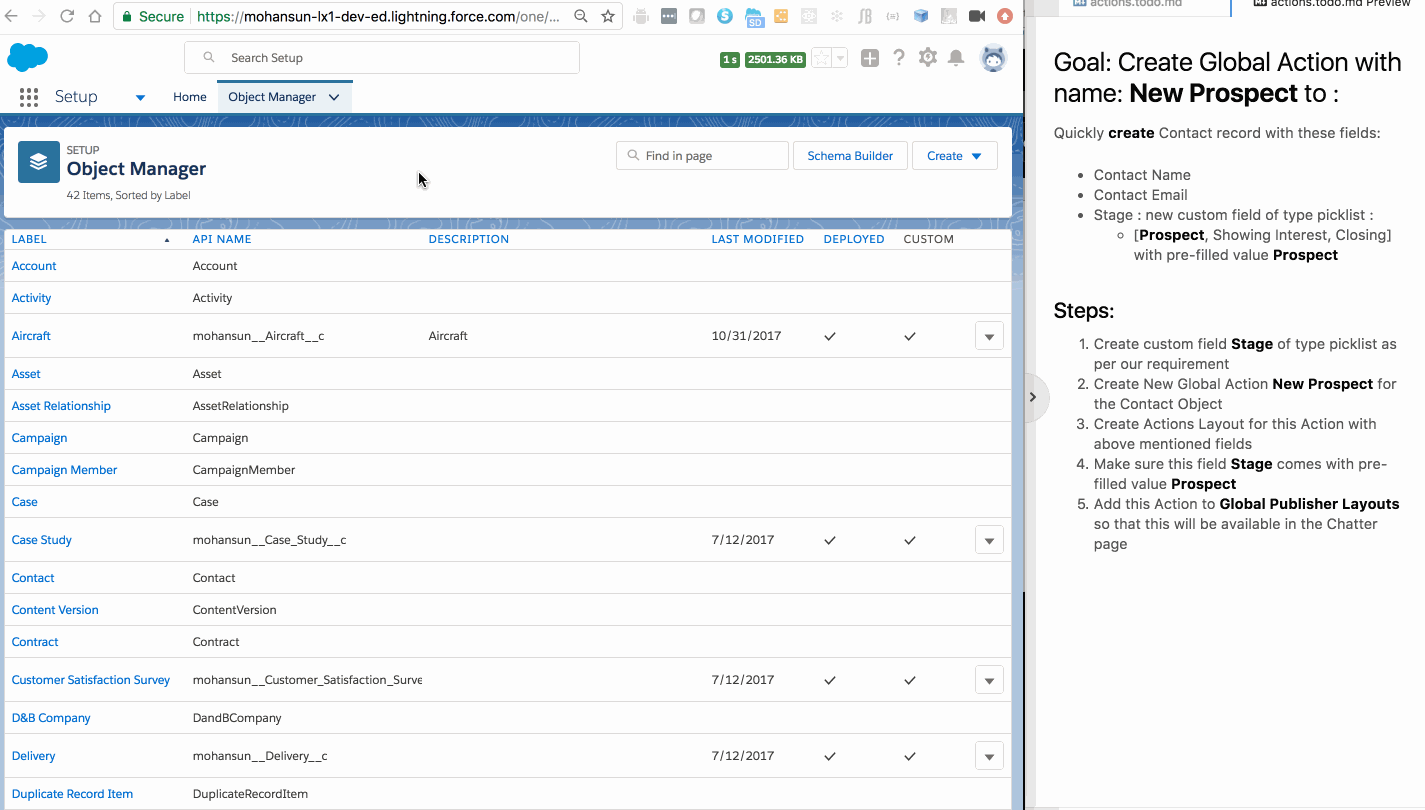
Object-specific Actions
Object-specific actions let users create or update records in the context of a particular object.
Example: An action associated with the Opportunity object is only available when a user is looking at an Opportunity.
Object-specific Actions can:
create records that are automatically associated with related information.
Examples:
- simultaneously create a Contact and associates it with an Account
- create an action (Event) that will appear on the Contact detail page
update records
- make object-specific actions available to the users by editing object's page layout.
Object-Specific Action Demo