Platform Events
- Platform Events Architecture
- Event Object
- Demo - Publishing events via API
- Demo - Subscribing to events via Process Builder
- Demo - Subscribing to events using CometD in Lightning Component
Platform Events Architecture
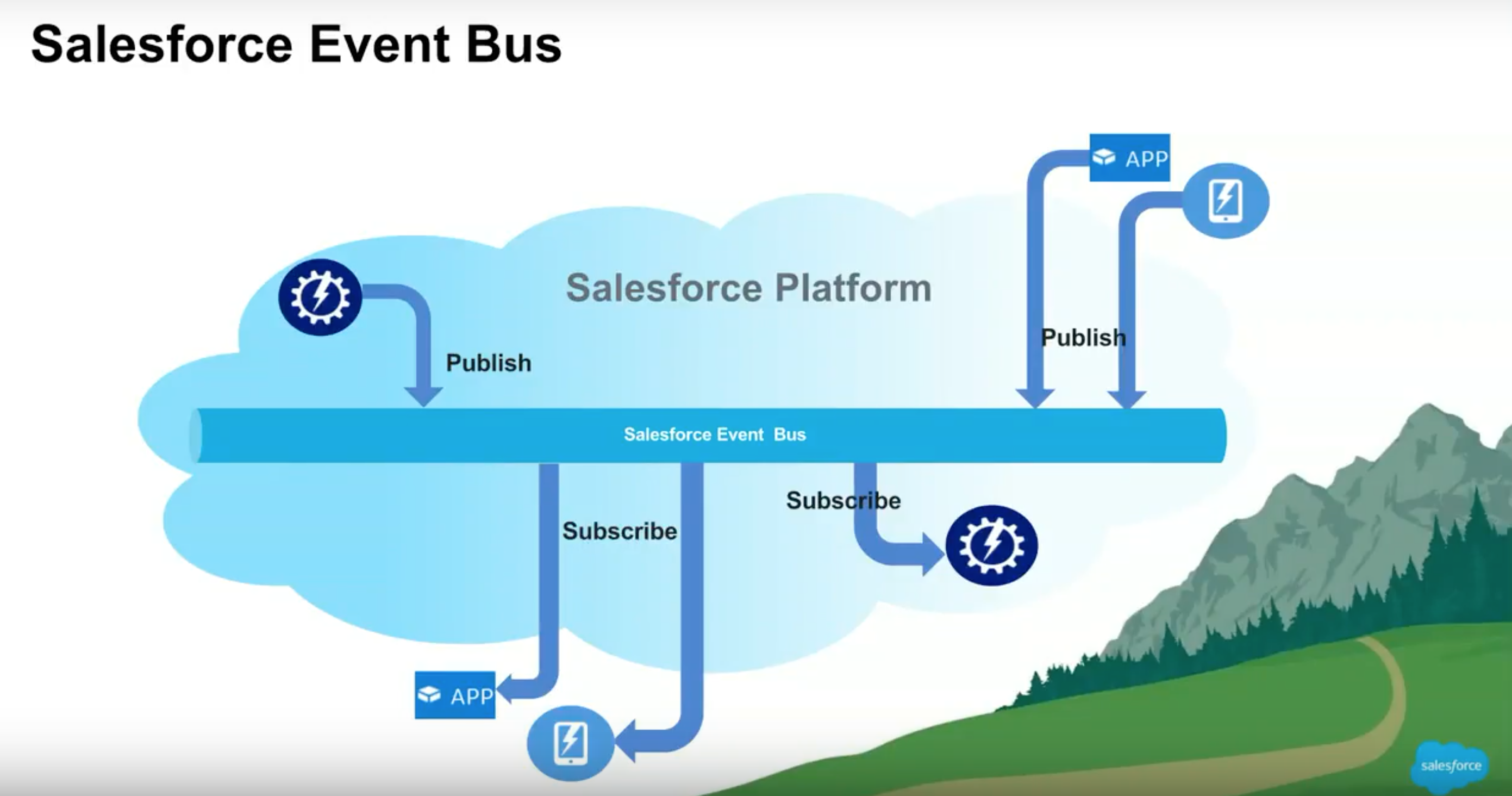
Platform Events Components
- Provides an event-driven messaging architecture to enable apps to communicate inside and outside of Salesforce
- Consists of event producers, event consumers, and channel (Event Bus)
- Publishers and subscribers communicate with each other through events
- One or more subscribers can listen to the same event and carry out actions
Quiz - 1
- Channel and Event Bus are the same thing?
Sliding Window
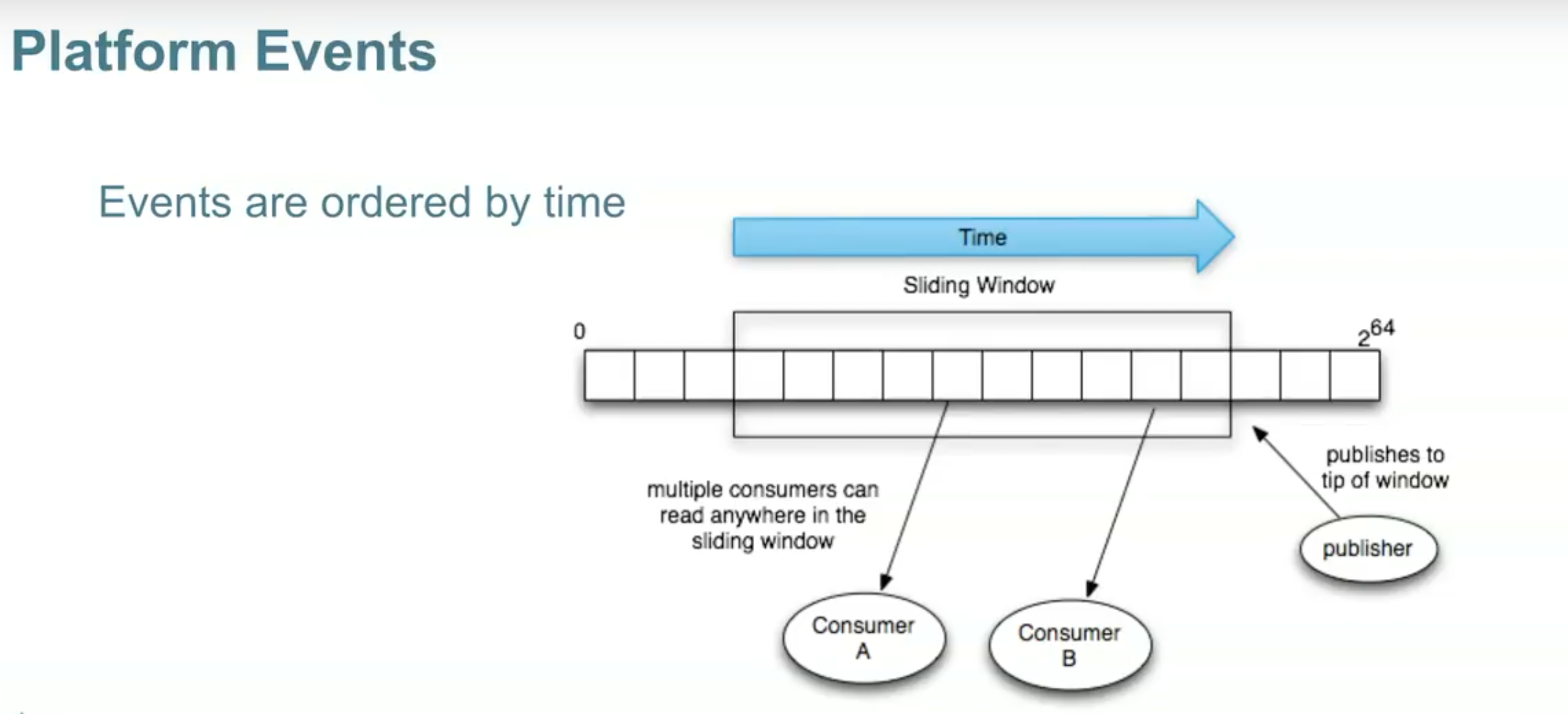
Sliding window is 24 hours (now, may change)
Event Object Types
- Standard Events
- AssetTokenEvent (Represents an event associated with an asset token, such as token issuance and registration of a connected device as an Asset)
- OrgLifecycleNotification
- Change Events
- Change Data Capture (create, update, delete)
- Example: Sync Heroku Postgres data with Org data
- Notes about Change Data Capture
- Custom Events
- Entities with suffix:
__e
- Entities with suffix:
Sample Event Object
Notification with custom field: Message

Event object - special kind of entity
- It is different from Standard and Custom objects.
- An event message is an instance of a platform event, similar to how a record is an instance of a standard/custom object
- Update or delete event records not allowed
- Can’t view event records in the Salesforce UI and don’t have page layouts
- Deleting a platform event definition will result in permanent deletion
- Event definition and all events in the topic are deleted
- You can grant permissions to users in profiles or in permission sets
Event object - special kind of entity - contd.
- Events are in their own transaction. So if you publish from apex, it cannot be rolled back, but the publish is a transaction
-
The
allOrNoneHeaderAPI header is ignored when publishing platform events through the API. - The Apex
setSavepoint()androllback()Database methods aren’t supported with platform events. - DML limits and other Apex governor limits apply for publishing platform events
Quiz - 2
- Can we view event records in the Salesforce UI ?
Custom field types supported
- Checkbox
- Date
- Date/Time
- Number
- Text
- Text Area (Long)
Quiz - 3
- Field type Checkbox is supported for Event Object?
ReplayId System Field
- Identifies a platform event record
- Used to get stored events that are within the retention window
- The subscribed CometD client can retrieve past events using the
ReplayIdfield - The
ReplayIdis unique for the org and the channel (Event Bus) - Similar to Kafka's
offset - Notes about Apache Kafka
Publishing Event Message with Apex
// Call method to publish events (pubEvents)
List results = EventBus.publish(pubEvents);
Publishing Event Message with API
POST to the Endpoint: /services/data/v41.0/sobjects/Event_Name__e/
In our case, Event_Name__e is Notification__e
Sample request payload:
{ "Message__c" : "Power Off" }
Publishing Event Message with API - Demo
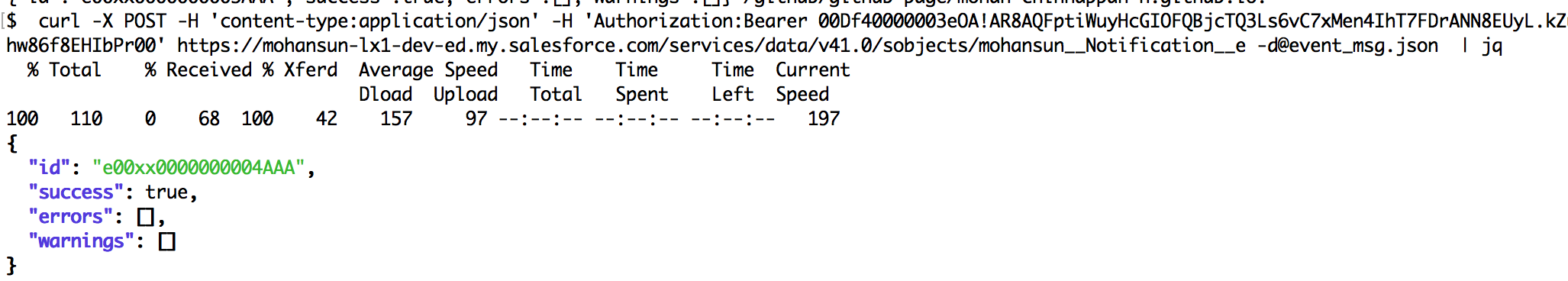
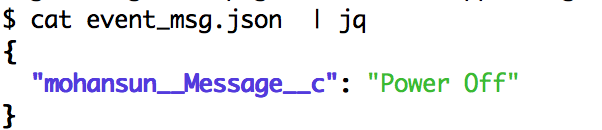
Subscribe to Event Message with Process Builder

Subscribe to Event Message with Process Builder - contd.

Subscribe to Event Message with Process Builder - contd.

Subscribe to Event Message with Process Builder - contd.

Subscribe to Event Message with Process Builder - contd.
Note we are using Email Alert as the action for the event received

Subscribe to Event Message with Process Builder - contd.
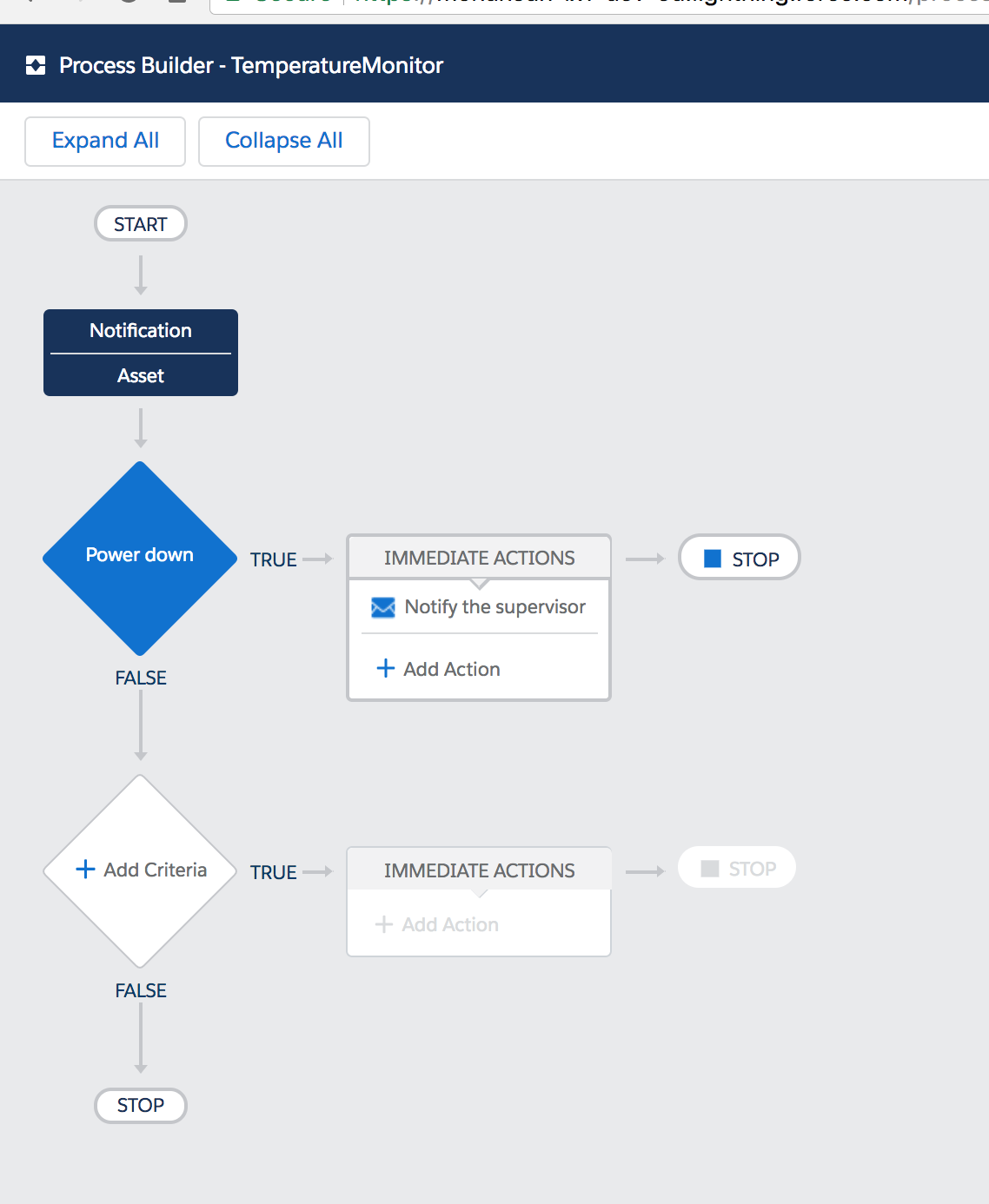
Email Template Setup
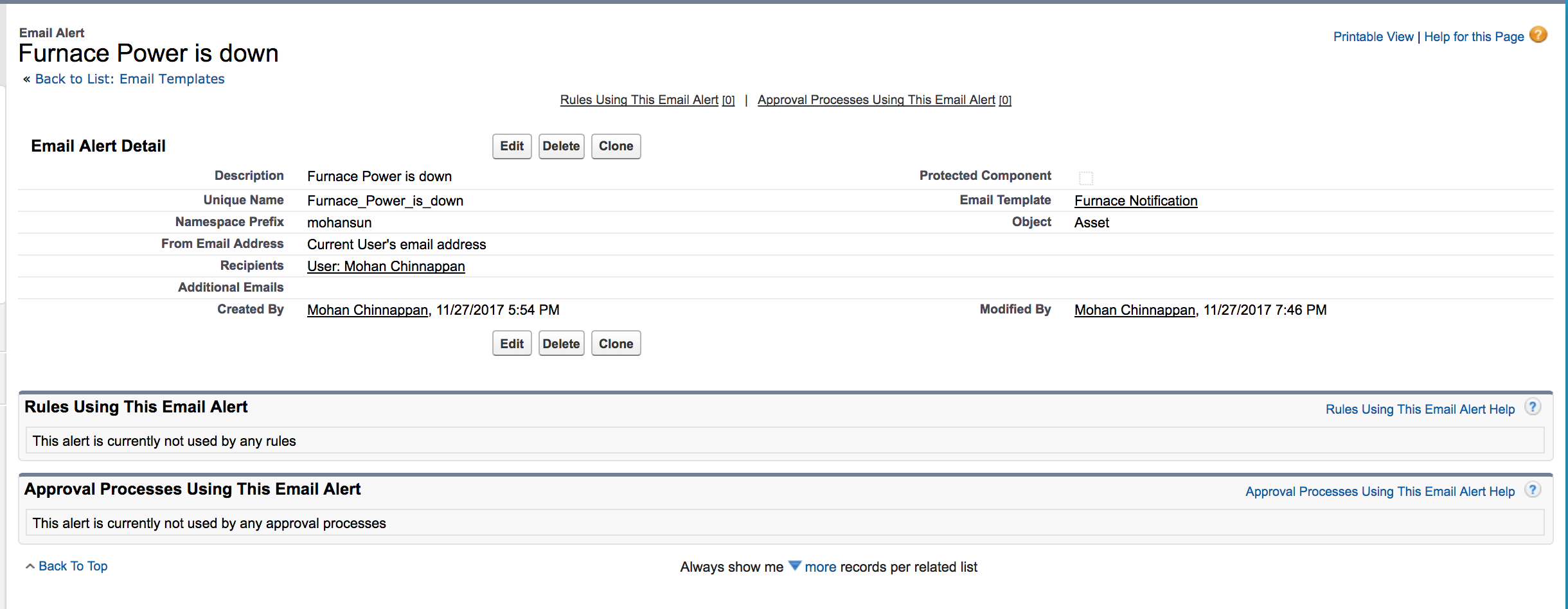
Email Alert Setup
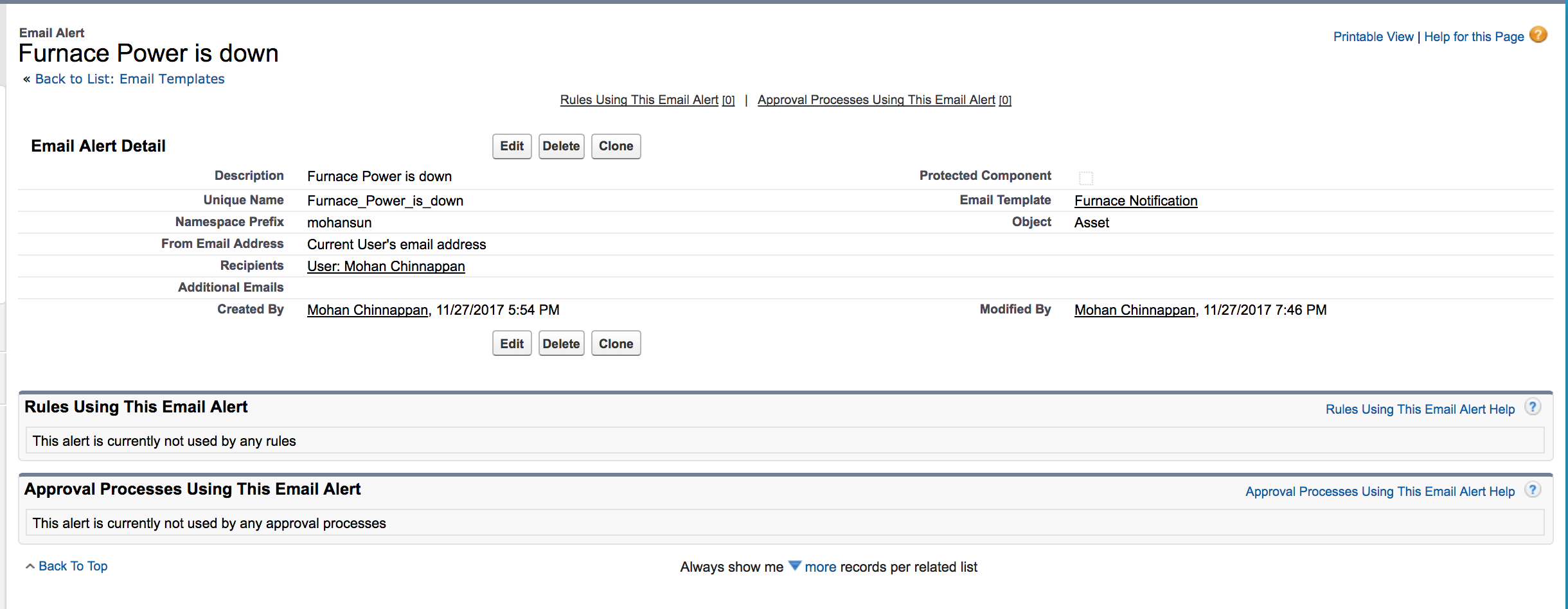
Email Alert - result of Event Subscription Action
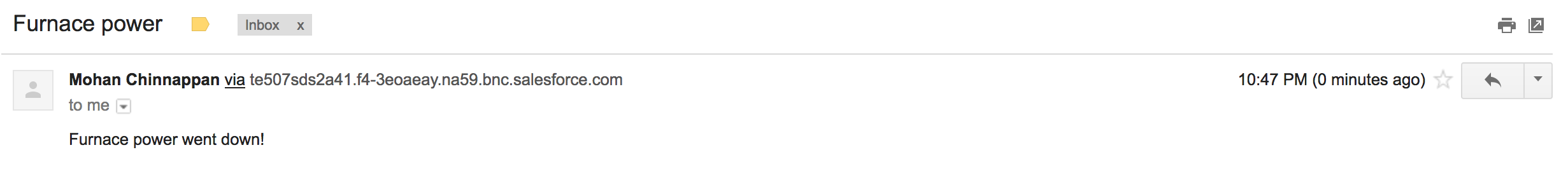
Subscribe Event Message with cometD
Channel Name: /event/Event_Name__e/
cometD Endpoint: /cometd/41.0
Sample response payload:
{ "data": {
"schema": "dffQ2QLzDNHqwB8_sHMxdA",
"payload": {
"CreatedDate": "2017-26-11T18:31:40Z",
"CreatedById": "005D0000001cSZs",
"Message__c": "Power Off"
},
"event": { "replayId": 2 }
},
"channel": "/event/Notification__e"
}
Subscribe Event Message with cometD - Example

Subscribe Event Message with cometD - Demo

Subscribe Event Message with cometD - Demo - event payload

Resources for demo
About CometD
Implemention of Bayeux protocol
Supported Methods
connectdisconnecthandshakesubscribeunsubscribe
Bayeux
- Protocol for transporting asynchronous messages
- Primarily over web protocols such as HTTP and WebSocket
- With low latency between a web server and web clients
- Supports responsive bidirectional interactions between web client and the web server using AJAX
References
Platform Event Limits
 Limits Doc
Limits Doc