{{appName}}
Person Accounts LEX
Person Accounts Resources
Task and Event ERD and Metadata
Lookup Relation Support for Task - Not available yet

Salesforce App - Task Closed Check Box issue - 2 Closed Status




Salesforce App - Task Closed Check Box issue - References
Console Home Tab Notes
- Url: /home/home.jsp?isdtp=vw
- /home/home.jsp is the url of the Home tab
- The parameter ?isdtp=vw indicates to salesforce that the page should be rendered to comply and function within the Console.
- isdtp is short for "Is Desktop", the original name for Console
- vw is short for view, which is the mode in which the page is displayed.
It renders the page without the regular salesforce.com header and sidebar - Possible values:
- isdtp=mn : Retains the old SFDC styling without the tabs and sidebar
- isdtp=lt : Retains the old SFDC styling without the tabs, sidebar, or header
- isdtp=vw : The page will be rendered without the tabs and sidebar
- isdtp=nv : The page will be rendered without the tabs and sidebar, and will accommodate all the buttons in a list view
Setting Custom Links in Home page

Setting up Salesforce Console Links
How to get Org-Id of Salesforce org

References
Outbound Messaging
- If the endpoint is unavailable, messages will stay in the queue until sent successfully, or until they are 24 hours old. After 24 hours, messages are dropped from the queue
- If a message cannot be delivered, the interval between retries increases exponentially, up to a maximum of 2 hours between retries
- Messages are retried independent of their order in the queue. This may result in messages being delivered out of order
- You cannot build an audit trail using outbound messaging. While each message should be delivered at least once, it may be delivered more than once. Listener client should check the notification IDs delivered in the notification before processing. Also, it may not be delivered at all if delivery cannot be done within 24 hours
- The source object may change after a notification is queued but before it is sent, so the endpoint will only receive the latest data, not any intermediate changes.
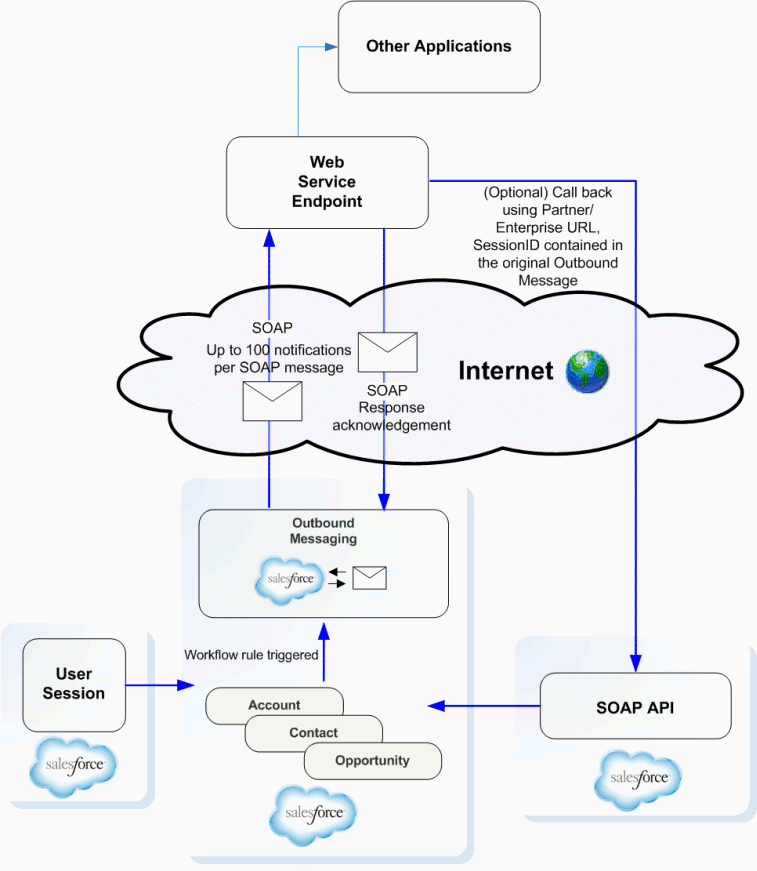
Customizing Profile Page Tabs

Lightning Experience Roadmap
LinkmyTrailhead
- Create custom learning content
- Share guided learning paths
- Rate and reward learning
- Assign and track progress
- Track your achievements and skills
myTrailhead Resources
Trailhead Tracker App by Salesforce Labs
AppExchange LinkasyncApexJob
Querying asyncApexJob

Querying cronTrigger - contd.
SELECT JobType,Status,
Id, MethodName,
CreatedDate, CompletedDate,
ExtendedStatus
FROM asyncApexJob
cronTrigger
Querying cronTrigger

Querying cronTrigger - contd.
SELECT CronJobDetail.Name, State,
TimeZoneSidKey, TimesTriggered,
NextFireTime, PreviousFireTime, StartTime,
CronExpression, EndTime,
Id
FROM CronTrigger
SELECT State,Id,
TimeZoneSidKey, TimesTriggered,
NextFireTime, PreviousFireTime, StartTime,
CronExpression, EndTime
FROM CronTrigger
WHERE CronJobDetail.Name = 'HelloWorldJob'
EventLogFile
StandardSetController - Task - Error

Activities apex:enhancedList in Lightning

Activities apex:enhancedList in Lightning - References
Activity List View is timing out
- You can resolve time limit exceeded errors by refining the criteria for your Activity List View.
- On the Homepage, 'Activity List View' takes the User to the last List they viewed
- If the criteria are too broad this page will never load and you will receive an error
- Refer: Knowledge Article
Activity List View is timing out - Solution
- Log in to your Salesforce org. Refer: Knowledge Article
- Click this link
to Create a new Activity List View and Save

Activity List View is timing out - Solution - contd.
- When the view finishes loading, you will see List-View-Id (starting with 00B) in the URL

- Copy this List-View-Id for the List-View-Id that is timing out
How to sell and track products with multiple prices - pricebook and products

ERD - pricebook and products - click to zoom-in

Querying pricebookEntry VSCode extension

Querying pricebookEntry using CLI

describe using: sfdx force:schema:sobject:describe -s PriceBookEntry -u TestOrg1
tree export pricebookEntry using CLI



tree export pricebookEntry using CLI - contd.

tree export pricebook using CLI

Video - pricebook and products
Loading - pricebook and products
What to do after setting up My Domain: Deploy to Users

Installing Dreamhouse App

Installing Dreamhouse App in a Scratch Org

Resources - pricebook and products
- SFDX: populate your scratch orgs
- How to insert/upload new Products, Price Books & Opportunity Line Item via Data Loader?
- PDF:How to insert/upload new Products, Price Books & Opportunity Line Item via Data Loader?
- Load Opportunity Line Items using Data Loader
- Change Opportunity Pricebook Flow
- Dreamhouse App Install
Lead Conversion Field Mapping
- When you convert lead records, standard lead fields map to: Fields of:
- Contact
- Account and , Person Account
- Opportunity fields
- If you use custom fields, your admin specifies the fields that they map to in your newly created records.
Refer docs: Lead Conversion Field Mapping
Rename Object, Tab and Field Labels
- Most tabs are can be renamed but not all - Forecast tab can't be renamed
Setup:Rename Tabs and Labels- Renamed Objects, Tabs, Field Labels will appear with new names in User Pages but in Setup pages, they will appear in the original names
- After renaming a tab or object, rename any custom reports, dashboards, profiles, permission sets, custom fields, and list views that contain the original name
- You can modify labels using the Translation Workbench. To rename a standard report, click Save As and save it to a folder designed for your new name
Unsupported Metadata types
- Account Teams
- Activity Button Overrides
- Analytic Settings
- Automated Case User Settings
- Auto-number on Customizable Standard Fields
- Campaign Influences
- Case Contact Roles
- Case Feed Layouts
- Case Team Roles
- Console Layouts
- Multiline layout fields for contract line items
- Currency Exchange Rates
- Data Category Visibility Settings
- Delegated Administration
- Divisions
- Fiscal Year
- File Upload and Download Security Settings
- Lead Settings
- Live Agent chats routed with Omni-Channel
- Mail Merge Templates
- Mobile Administration
- Mobile Users and Devices
- Multiline layout fields for opportunity teams
- Offline Briefcase Configurations
- Opportunity Big Deal Alerts
- Opportunity Update Reminders
- Organization Wide Email Addresses
- Outlook Configurations
- Partner Management
- The following standard picklists: IdeaTheme.Categories, Order.Status, Question.Origin. (All other standard picklists are supported.)
- Predefined Case Teams
- Product Schedule Setup
- Public and Resource Calendars
- Quote Templates
- Salesforce to Salesforce
- Self-Service Portal Font and Colors
- Self-Service Portal Settings
- Self-Service Portal Users
- Self-Service Public Solutions
- Self-Service Web-to-Case
- Service report templates
- Site.com
- Social Account/Contact Settings
- Social Business Rules
- Social Customer Service Settings
- SoftPhone Layout
- Solution Categories
- Solution Settings
- Standard fields that aren’t customizable, such as autonumber fields or system fields
- Tag Settings
- Territory Assignment Rules
- User Interface Settings (except calendar features, which are supported in ActivitiesSettings)
- Web Links on Person Account Page Layouts
- Web-to-Lead
Document, Note, and Attachment Objects

Attachment Object

Enhanced Notes - Auto-save demo

Enhanced Notes - References
Developers - Disable Lightning Component Caching - Step-1

Developers - Disable Lightning Component Caching - Step-2

Developers - Disable Lightning Component Caching - via SFDX
{
"orgName": "Acme",
"edition": "Enterprise",
"features": ["Communities", "ServiceCloud", "Chatbot"],
"settings": {
"orgPreferenceSettings": {
"networksEnabled": true,
"s1DesktopEnabled": true,
"s1EncryptedStoragePref2": false <----
},
"omniChannelSettings": {
"enableOmniChannel": true
},
"caseSettings": {
"systemUserEmail": "support@acme.com"
}
}
}
Enable Debug Mode for Lightning Components
Auto-disable Component Caching in Scratch Orgs
Production - Clear Cache Chrome Extension
Clear Browser Cache - Chrome Extension - Install
Modifying system fields during data migration
- System fields like
CreatedBy, CreatedDate, LastModifiedByID, LastModifiedDateare read-only for valid business and data-integrity reasons. - During data migrations, it is sometimes desirable to insert records with legacy dates and ids to match the source system.
- How to : Contact Salesforce Support to enable this functionality for you for a limited time.



